apna facebook account kasy save kar skty hai kuch security tips aap k liay
How to safeguard your Email Address?
Just follow these steps:-
How to prevent yourself from being phished?
At all costs, avoid clicking on suspicious links. Moreover, always check the URL in the address bar before signing in. Avoid logging in through various "Facebook widgets" offered by websites and blogs. Instead, use Facebook's homepage to sign in. Always try to use Safe Search while searching. If you do manage to get phished, report the website so that others may get a warning before visiting it.

How to stop keyloggers?
Install a good antivirus and update it frequently. Do not click on suspicious links and avoid downloading illegal software. Also, avoid installing free toolbars and other such spam software. Always scan third-person's flash and pen drives before using them on your computer.
How to prevent yourself from being socially engineered?
Stay aware during chats and discussions. Use a tough security question, preferably one whose answer you would never disclose to anyone. Moreover, Facebook, or any other company for that matter, will never ask you to change your password to 12345678 or do something as silly as asking you to send out your login details to prove that you are an active user. Always think before taking actions and your e-life on Facebook will be safe from hackers looking to hack Facebook accounts.
How hackers hack Facebook Account & How to stop them?
Facebook is, undoubtedly, the most popular social networking website with more than 500 million active users. Due to its popularity, many hackers (or should I say crackers?) are actively involved in hacking Facebook accounts of unsuspecting users. This article outlines the many strategies that such hackers use to gain access to Facebook accounts of hundreds of users each day and how you can stop them from hacking your account. |
| Facebook is one of the prime target of hackers! |
Email Address Hack
I have always been puzzled by Facebook's leniency in this matter. All a hacker needs to do is know your email address and he will be displayed a confirmation showing your name even if he enters the wrong password. How easily a hacker can then hack your Facebook account if he 'guesses' your password (if you use a weak password) or answers your security question! This is something I hope Facebook improves on quickly. Until Facebook does so, here are some tricks you can use to protect yourself from this vulnerability.How to safeguard your Email Address?
Just follow these steps:-
- Hide your Email Address from everyone by going to Edit Profile>Contact Information>Clicking on the icon beside your email address> checking 'Only Me'.
- Change your primary email address to a one that is only known to you by going to Account Settings>Email> and changing your primary email to the new one (known only to you) and removing your previous email address.
- For additional security, when in Account Settings, check 'Secure browsing' and 'Send me an email when a new computer or mobile device logs into this account' and click Save.
 |
| A hacker at work! |
Phishing
Phishing is one of the easiest ways to trick users into giving out their login credentials. All a hacker does is setup a webpage similar in design to that of the Facebook homepage, attach a server sided script to track the username and password entered and store it in a log. Sending people emails stating that someone tagged a photo of them on Facebook in the same format as Facebook and giving a link below to the phishing website further reduces the chances of it being detected as a fake. Sometimes, spam Facebook apps, like those promising to tell who viewed your Facebook profile, automatically post links to phishing websites. A new trend amongst phishers is creating Facebook look-a-like widgets for stealing user's login credentials.How to prevent yourself from being phished?
At all costs, avoid clicking on suspicious links. Moreover, always check the URL in the address bar before signing in. Avoid logging in through various "Facebook widgets" offered by websites and blogs. Instead, use Facebook's homepage to sign in. Always try to use Safe Search while searching. If you do manage to get phished, report the website so that others may get a warning before visiting it.

Keylogging through Keyloggers
Keylogger is a type of computer virus that tracks key strokes. Keyloggers can be installed remotely on a computer system by a cracker to record all the activity that is going on the victim's computer. Keylogging gets more easy if the hacker has physical access to the victim's computer.How to stop keyloggers?
Install a good antivirus and update it frequently. Do not click on suspicious links and avoid downloading illegal software. Also, avoid installing free toolbars and other such spam software. Always scan third-person's flash and pen drives before using them on your computer.
Social Engineering
Social engineering involves using any trick to fool the user into making himself vulnerable to exploits. This could involve anything from sending spoof emails, pretending to be from Facebook, telling you to change your password to 12345678 to a hacker maliciously getting out the answer to your Security Question in a friendly chat or discussion.How to prevent yourself from being socially engineered?
Stay aware during chats and discussions. Use a tough security question, preferably one whose answer you would never disclose to anyone. Moreover, Facebook, or any other company for that matter, will never ask you to change your password to 12345678 or do something as silly as asking you to send out your login details to prove that you are an active user. Always think before taking actions and your e-life on Facebook will be safe from hackers looking to hack Facebook accounts.
Several times a month I learn that one of my friends on Facebook has been hacked.

Here are some simple practices that will help to prevent that from happening.
In fact, you will have to temporarily disable this feature any time you give access to a new application. That alone should give you confidence that you have achieved a greater level of protection.
While I have no technical basis for this, it stands to reason that the hackers get in through the chat service. Every time I have noticed bogus comments allegedly made by me to my Facebook friends, it is because I had previously used the online chat.
To disable chat just click on the little wheel in the right sidebar and take yourself offline. Then close the window and make sure is registers as chat offline.
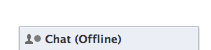
You will probably be surprised at the long list permissions your have previously granted!
You simply go to Account Settings and then to Security Settings to set-up the proper notifications to your mobile device.
First go to login approvals – then login notifications.
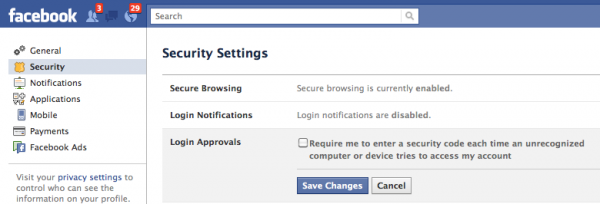
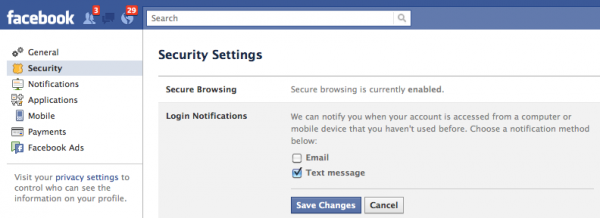 You can only choose email or text notifications. By choosing text
notifications you not only get an immediate notice, but you also
activate both your mobile device and your primary computer as approved
access points.
You can only choose email or text notifications. By choosing text
notifications you not only get an immediate notice, but you also
activate both your mobile device and your primary computer as approved
access points.
If your Facebook account gets hacked its embarrassing. If that is the same email used on your more secure accounts, now that vulnerability could be costly.
Obviously, if you are selective with your email addresses and periodically change your passwords, you minimize your chances of being hacked.
Did you know that anyone can search Facebook for an email address? For example, if you are looking a common name such as John Smith, you only need to search with their email to find the right one.
This is handy for finding your friends on Facebook, but also useful for hackers. The safe bet is to use distinct passwords for your public and private email addresses.
There are even more ways to protect your Facebook and other online accounts, but these 5 are the most essential, and they are specific to Facebook, which seems to be the site that is the most vulnerable.
- See more at: http://www.jeffkorhan.com/2011/08/how-to-protect-your-facebook-account-from-hackers.html#sthash.fpRMJfT4.dpuf

Here are some simple practices that will help to prevent that from happening.
#1 – Enable HTTPS
When you bookmark the URL for Facebook or any of your other social networks, be sure to use HTTPS instead of HTTP. This encrypts your communications.In fact, you will have to temporarily disable this feature any time you give access to a new application. That alone should give you confidence that you have achieved a greater level of protection.
#2 – Disable Online Chat
All of us have witnessed Facebook scams, with the most common being the infamous chat message … “I’m in the UK and have been mugged – please send money so I can get back home.”While I have no technical basis for this, it stands to reason that the hackers get in through the chat service. Every time I have noticed bogus comments allegedly made by me to my Facebook friends, it is because I had previously used the online chat.
To disable chat just click on the little wheel in the right sidebar and take yourself offline. Then close the window and make sure is registers as chat offline.
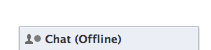
#3 – Review Permissions Granted to Third Party Apps
When you grant access to Facebook apps, those permissions endure long after you stop using them. Go to this link to review your Facebook app permissions – and disable any you are no longer using.You will probably be surprised at the long list permissions your have previously granted!
#4 – Activate Text Message Notifications
Facebook allows you to receive text notifications whenever your account is accessed from a device other than your primary computer or mobile device.You simply go to Account Settings and then to Security Settings to set-up the proper notifications to your mobile device.
First go to login approvals – then login notifications.
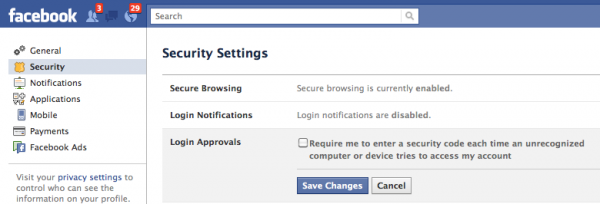
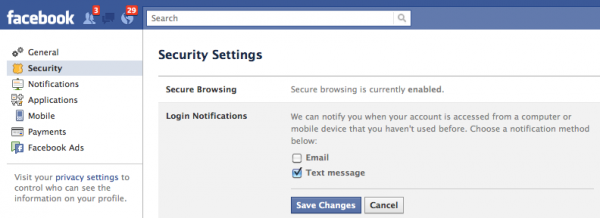
#5 – Maintain Public and Private Email Addresses
The email address you use for Facebook should be distinct from the one you use where security is more critical – such as your online banking or Paypal account.If your Facebook account gets hacked its embarrassing. If that is the same email used on your more secure accounts, now that vulnerability could be costly.
Obviously, if you are selective with your email addresses and periodically change your passwords, you minimize your chances of being hacked.
Did you know that anyone can search Facebook for an email address? For example, if you are looking a common name such as John Smith, you only need to search with their email to find the right one.
This is handy for finding your friends on Facebook, but also useful for hackers. The safe bet is to use distinct passwords for your public and private email addresses.
There are even more ways to protect your Facebook and other online accounts, but these 5 are the most essential, and they are specific to Facebook, which seems to be the site that is the most vulnerable.
- See more at: http://www.jeffkorhan.com/2011/08/how-to-protect-your-facebook-account-from-hackers.html#sthash.fpRMJfT4.dpuf
Several times a month I learn that one of my friends on Facebook has been hacked.

Here are some simple practices that will help to prevent that from happening.
In fact, you will have to temporarily disable this feature any time you give access to a new application. That alone should give you confidence that you have achieved a greater level of protection.
While I have no technical basis for this, it stands to reason that the hackers get in through the chat service. Every time I have noticed bogus comments allegedly made by me to my Facebook friends, it is because I had previously used the online chat.
To disable chat just click on the little wheel in the right sidebar and take yourself offline. Then close the window and make sure is registers as chat offline.
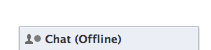
You will probably be surprised at the long list permissions your have previously granted!
You simply go to Account Settings and then to Security Settings to set-up the proper notifications to your mobile device.
First go to login approvals – then login notifications.
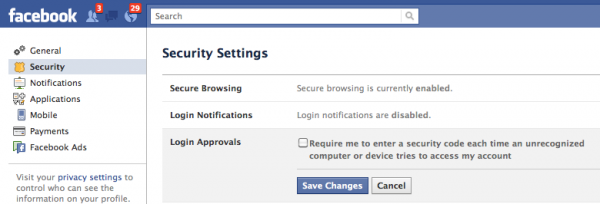
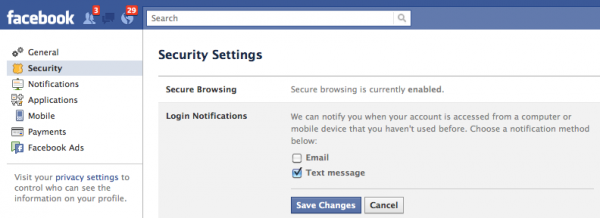 You can only choose email or text notifications. By choosing text
notifications you not only get an immediate notice, but you also
activate both your mobile device and your primary computer as approved
access points.
You can only choose email or text notifications. By choosing text
notifications you not only get an immediate notice, but you also
activate both your mobile device and your primary computer as approved
access points.
If your Facebook account gets hacked its embarrassing. If that is the same email used on your more secure accounts, now that vulnerability could be costly.
Obviously, if you are selective with your email addresses and periodically change your passwords, you minimize your chances of being hacked.
Did you know that anyone can search Facebook for an email address? For example, if you are looking a common name such as John Smith, you only need to search with their email to find the right one.
This is handy for finding your friends on Facebook, but also useful for hackers. The safe bet is to use distinct passwords for your public and private email addresses.
There are even more ways to protect your Facebook and other online accounts, but these 5 are the most essential, and they are specific to Facebook, which seems to be the site that is the most vulnerable.
- See more at: http://www.jeffkorhan.com/2011/08/how-to-protect-your-facebook-account-from-hackers.html#sthash.fpRMJfT4.dpuf

Here are some simple practices that will help to prevent that from happening.
#1 – Enable HTTPS
When you bookmark the URL for Facebook or any of your other social networks, be sure to use HTTPS instead of HTTP. This encrypts your communications.In fact, you will have to temporarily disable this feature any time you give access to a new application. That alone should give you confidence that you have achieved a greater level of protection.
#2 – Disable Online Chat
All of us have witnessed Facebook scams, with the most common being the infamous chat message … “I’m in the UK and have been mugged – please send money so I can get back home.”While I have no technical basis for this, it stands to reason that the hackers get in through the chat service. Every time I have noticed bogus comments allegedly made by me to my Facebook friends, it is because I had previously used the online chat.
To disable chat just click on the little wheel in the right sidebar and take yourself offline. Then close the window and make sure is registers as chat offline.
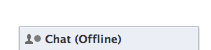
#3 – Review Permissions Granted to Third Party Apps
When you grant access to Facebook apps, those permissions endure long after you stop using them. Go to this link to review your Facebook app permissions – and disable any you are no longer using.You will probably be surprised at the long list permissions your have previously granted!
#4 – Activate Text Message Notifications
Facebook allows you to receive text notifications whenever your account is accessed from a device other than your primary computer or mobile device.You simply go to Account Settings and then to Security Settings to set-up the proper notifications to your mobile device.
First go to login approvals – then login notifications.
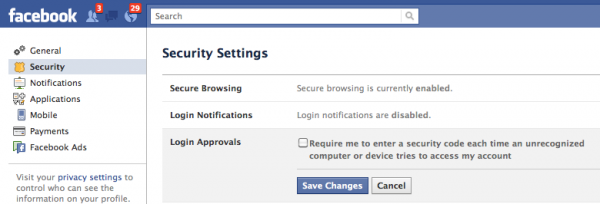
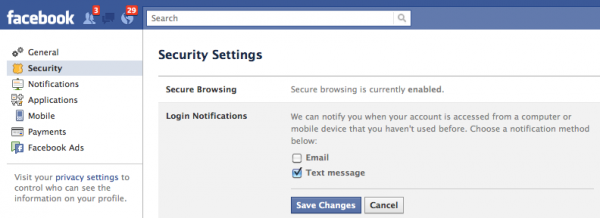
#5 – Maintain Public and Private Email Addresses
The email address you use for Facebook should be distinct from the one you use where security is more critical – such as your online banking or Paypal account.If your Facebook account gets hacked its embarrassing. If that is the same email used on your more secure accounts, now that vulnerability could be costly.
Obviously, if you are selective with your email addresses and periodically change your passwords, you minimize your chances of being hacked.
Did you know that anyone can search Facebook for an email address? For example, if you are looking a common name such as John Smith, you only need to search with their email to find the right one.
This is handy for finding your friends on Facebook, but also useful for hackers. The safe bet is to use distinct passwords for your public and private email addresses.
There are even more ways to protect your Facebook and other online accounts, but these 5 are the most essential, and they are specific to Facebook, which seems to be the site that is the most vulnerable.
- See more at: http://www.jeffkorhan.com/2011/08/how-to-protect-your-facebook-account-from-hackers.html#sthash.fpRMJfT4.dpuf


No comments:
Post a Comment